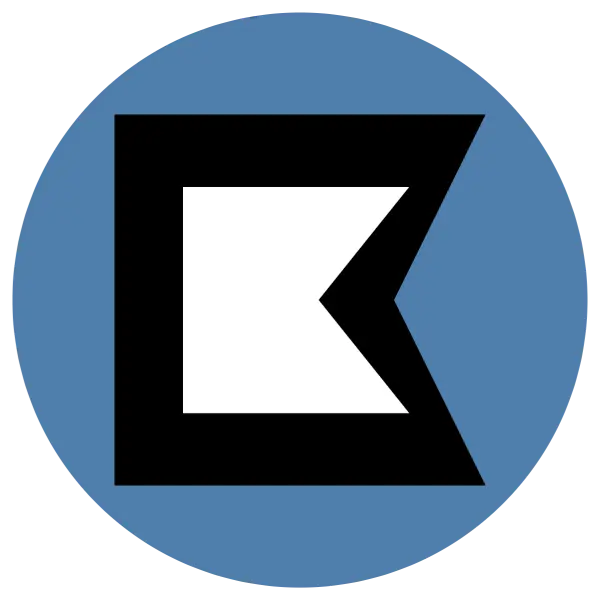To gain a thorough understanding of on-page SEO optimization, click and read the complete article. Explore essential elements such as title tags, meta descriptions, and more to effectively improve your website's search engine performance.
In our previous blog, we covered keyword research and provided an SEO overview. If you missed it, click the link to read our series on SEO basics and keyword research.
In this blog, we'll dive into on-page SEO optimization. We’ll explore all the essential meta tags used for improving search engine rankings, discuss their purpose, and cover best practices for titles, descriptions, and images. Let’s get started.
Why Is On-Page SEO Important?
On-page SEO is crucial because it helps search engines understand and rank your website more effectively. It focuses on optimizing the content and HTML source code of your web pages to improve their visibility in search engine results.
There are three main types of SEO for website Ranking:
On-Page SEO: Optimization of individual pages to rank higher and earn more relevant traffic.
Off-Page SEO: Activities outside your website that influence your rankings, such as backlinks and social media.
Technical SEO: Enhancing the technical aspects of your website to improve its performance and crawling.
In this blog, we’ll focus on on-page SEO. Future blogs will cover off-page and technical SEO in more detail.
Key Aspects of On-Page SEO
On-page SEO involves several important elements that contribute to a web page's optimization:
Meta Tags: These include title tags and meta descriptions that help search engines understand the content of your page.
1. Title Tag: The title tag is the first and most important for SEO. It provides a brief, concise title for your page.
EG : HTML Tag -
Perfect Title Length: The ideal length is less than 545 pixels (not characters). Google evaluates titles in pixels (PX), so ensure your title fits within this length for optimal display.
Description: The meta description tag describes the content of your webpage, providing a summary related to the website’s content.
EG: HTML Description Meta Tag -
<meta name="description" content="Increase your digital presence with our IT company Bugsbon. We offer digital marketing, website development, and software services worldwide. Book Now.">
Perfect Description Length: The ideal length is less than 160 characters. Google evaluates descriptions in pixels (PX), but 160 characters are typically perfect for most cases.
content="width=device-width,initial-scale=1.0">
Meta Keyword One more tag that was once widely used is no longer used, but it is still useful in my opinion because it defines the keywords for web pages and aids in the construction of advertisement campaigns.
Tag - <meta name="keywords" content="website development, mobile app, shopify">
Author - <meta name="author" content="author name">
Define page language or targeted language- <meta http-equiv="Content-Language" content="en-us">
Type of your HTML - <meta http-equiv="Content-Type" content="text/html;charset=utf-8"> | |||||||||
| *Most IMP* The robot meta tag is crucial for SEO because it tells search engine crawlers which pages they should index and which they shouldn’t. It helps control what content appears in search results, guiding search engines on how to handle your pages. | |||||||||
Robot Tag - <meta name="robots" content="index, follow"> Canonical tag - The canonical tag is key for SEO because it indicates the preferred URL for a page, preventing issues with duplicate content by specifying the original version of a page when multiple URLs might lead to the same content. Tag - <meta rel="canonical" href="Page url"> | |||||||||
| All openGraph - The OG (Open Graph) tags are essential for improving how your content appears when shared on social media platforms. These tags help control the title, description, and image that are displayed in social media previews, ensuring that your content is presented attractively and accurately when shared. They enhance user engagement by providing a consistent and appealing visual representation across different platforms. *Meta Tags for Social Media*
<meta property="og:url" content="share page URL"> <meta property="og:image" content="path of image which is shared on social media"> <meta property="og:type" content="website"> <meta property="og:description" content="description of your sharing page"> For Twitter, there are specific meta tags known as Twitter Cards that allow you to control how your content is displayed when shared on Twitter.
<meta property="twitter:title" content="title of your page here"> <meta property="twitter:site" content="@yourtwitterhandle"> <meta property="twitter:creator" content="create @name"> <meta property="twitter:image" content="image url"> <meta property="twitter:description" content="description of your sharing page"> A favicon is an essential aspect of on-page SEO as it enhances brand recognition and user experience. Favicons are small icons that appear in the browser tab next to your website's title, and they also show up in bookmarks and other places. To cater to various devices, including Apple products, you can use different favicon variations, such as the Apple Touch Icon. For creating these icons, you can use an online tool like favicon-generator. You simply upload your icon, and the tool will generate all the necessary variations. Once generated, you can copy the provided code and paste it into your website's HEAD tag. This ensures that your favicon appears correctly across all devices and platforms. Understanding the Importance of HTML Headings for SEOIn HTML, headings are crucial elements that define the structure and hierarchy of your content. There are six types of heading tags, ranging from h1 to h6 Each one plays a specific role in organizing your content, much like the branches of a tree. The Importance of a Structured Heading HierarchyWhen using heading tags, it's essential to maintain a proper hierarchy for optimal SEO performance. Think of it as a tree structure:
|