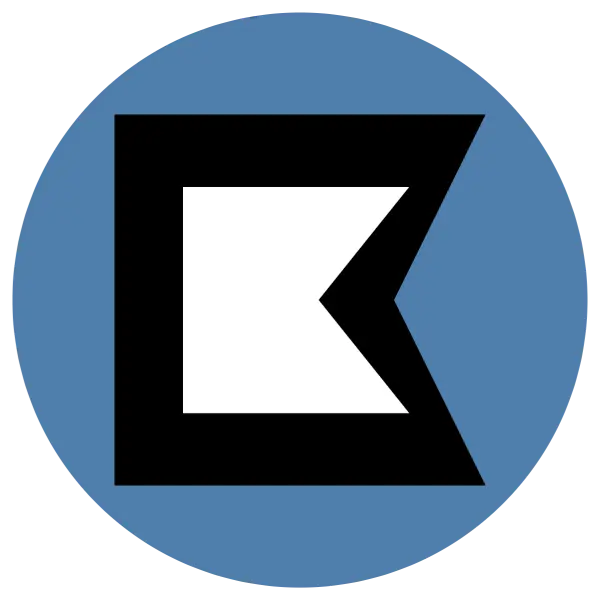Hope you’ve completed the previous blog! Now that you’ve come to this one, let’s recap what we covered last time. In the last blog, we learned how to do on-page SEO and explored which key factors are important. We discussed meta tags, image alt attributes, and how to use them effectively. Now, let’s dive into technical SEO—how it works and why it’s crucial for your website.
In technical SEO, we’ll focus on crucial aspects like website structure, indexing, and crawling to enhance user experience and site performance. Key areas include URL structure, web design, SSL, robots.txt, and sitemap.xml. Each will be covered in detail.
Understanding why technical SEO is important is essential: if your website isn’t optimized—slow speed, poor font choices, or weak structure—users may not return. To ensure better performance and user engagement, we’ll explore the key elements of technical SEO.
In technical SEO, website speed optimization is a crucial element. If users experience slow loading times on your site, users may become frustrated and leave, negatively impacting their perception and leading to them not returning. This user frustration signals to Google that your site may not be user-friendly, which can harm your SEO rankings.
Therefore, optimizing speed is essential to provide a seamless experience across mobile, desktop, and tablet devices. A faster website not only enhances user satisfaction but also improves engagement and conversion rates, making it a top priority after completing website development.
There are several strategies to consider to effectively optimize website speed. We'll delve into these methods to ensure your site performs at its best, keeping users engaged and boosting your conversion rates.
How to Improve Website Speed and Performance1. Optimize images: An important aspect of your website is image optimization. This is not the same as using pictures with a large size (e.g., 100 KB). Instead, utilize kb size images for JPG, PNG, and other file formats, and use webp for other file formats. If your picture is concrete, use the in-head tag image link with the preload attribute to increase your SEO 100%. For non-critical images, use lazy loading; for images, use specified width and height. (Note: only apply to essential photos.)
2. File Compression: Compress your CSS and JS files by using minified versions. Remove any unused CSS or JS to streamline your code. Incorporate high-quality code with concise comments for better understanding. Avoid long comments instead, use brief, clear comments to explain your code effectively.
3. Leverage Browser Caching: Take advantage of browser caching to speed up loading times. By storing images and files on the user's mobile browser, caching helps render these files more quickly on subsequent visits. This can significantly improve your site's performance.
4. Minimize HTTP Requests: Reducing the number of HTTP requests is crucial for improving speed. Limit unnecessary files, such as JavaScript, CSS, and images, and ensure that any essential files are well-optimized. A high number of simultaneous requests can slow down your website, so minimizing them can enhance performance.
5. Use a CDN: Implement a Content Delivery Network (CDN) for your website. A CDN distributes your content across multiple servers worldwide, improving load times by serving images, JavaScript, and CSS files from the closest server to your users. Popular CDNs like Cloudflare can enhance your website's performance and speed.
6. Lazy Loading: Implement the loading="lazy" attribute for images on your website. This technique ensures that images are only loaded when they come into the viewport, which can significantly improve page load times and overall performance.
7. Improve Server Response Time: Choose a reliable server based on your website's traffic volume. If your user base grows, consider upgrading to a better hosting plan to maintain optimal performance.
8. Monitoring: Regularly monitor your website's performance using tools like Google PageSpeed Insights. Daily checks can help you identify and address issues promptly, ensuring your site remains fast and responsive.
Mobile-Friendliness in Technical SEO
When focusing on mobile-friendliness as part of technical SEO, it's crucial to ensure that your website performs well across all mobile resolutions. This means checking how your site looks and functions on various screen sizes and ensuring that it provides a smooth and intuitive experience for users on mobile devices. A mobile-friendly website should interact seamlessly with users, making it easy for them to navigate, find information, and complete actions without frustration.
Key Aspects of Mobile-Friendliness in Technical SEO
Fast Loading: Improve your website’s loading speed to ensure it loads quickly on mobile devices. A faster loading time keeps users engaged and reduces bounce rates, helping them stay on your site longer.
Click Events: Ensure that all clickable elements on your website are functioning perfectly. Users shouldn’t need to zoom in to click buttons or links; everything should be easily accessible with a single tap.
Optimized Content: Make sure that images, text, videos, and audio files are optimized and well-structured for mobile devices. Users should be able to view all content seamlessly without needing to adjust anything.
Responsive Design: Pay attention to your website’s responsiveness. It should fully adapt to smaller screen sizes, providing a consistent and user-friendly experience across all devices.
Minimal Pop-Ups: Avoid unnecessary pop-ups on your website, as they can frustrate users. Keep interruptions to a minimum to maintain a smooth and enjoyable browsing experience.
Mobile-First Indexing
In the past, Google used to index the desktop version of your website first. However, times have changed, and now Google has shifted its indexing priority from desktop to mobile. This means that Google now checks your website’s mobile version first before indexing it for ranking purposes. It's crucial to be aware of this change because Google is also shifting focus towards ranking content based on its usefulness and quality rather than just how well it’s optimized for search engines.
If your content is genuinely helpful, informative, and of high quality, it will rank well, whether on mobile or desktop. However, if your website doesn’t have a mobile version, Google will still use your desktop version, but it might not perform well in mobile search rankings. Therefore, it's important to ensure that your website is fully responsive and optimized for mobile devices.
sitemap.xml and robots.txt
Both the sitemap.xml and robots.txt files are important for your website, but their necessity depends on the size and complexity of your site.
sitemap.xml:
- If your website has around 10 to 15 pages, you might not need a sitemap.xml file. However, for larger sites or those with frequent updates, a sitemap is crucial.
- The sitemap.xml file lists all your website’s content, indicating when it was last updated and where it is located. This helps search engines like Google crawl and index your content more effectively.
- You can use free sitemap generators to create and update your sitemap regularly, especially when you add new pages or update existing content. This ensures that search engines are always aware of your most recent content.
robots.txt:
- The robots.txt file is essential even if your website has more than one page. It’s a powerful tool that controls which content you want search engines to index and which you want to keep private.
- In the robots.txt file, you can specify which bots or crawlers are allowed to access certain pages and which should be disallowed. This is particularly useful for preventing sensitive pages, like privacy policies or terms and conditions, from being indexed.
- By properly configuring your robots.txt file, you can guide search engines on how to crawl your site, improving your website’s SEO and ensuring that only the most relevant pages are indexed.
Both files play a crucial role in managing how search engines interact with your website, and when used correctly, they can significantly enhance your site’s visibility and ranking.
Properly managing broken links is vital for maintaining a strong SEO profile and ensuring a smooth user experience. Broken links can result in a poor user experience and hinder search engine indexing, impacting your site's visibility and ranking. Moreover, failing to implement proper redirects for different URL variations can cause search engines to treat them as distinct pages, potentially diluting your SEO efforts.
https://www.bugsbon.com
Next blog - Content Quality and Strategy